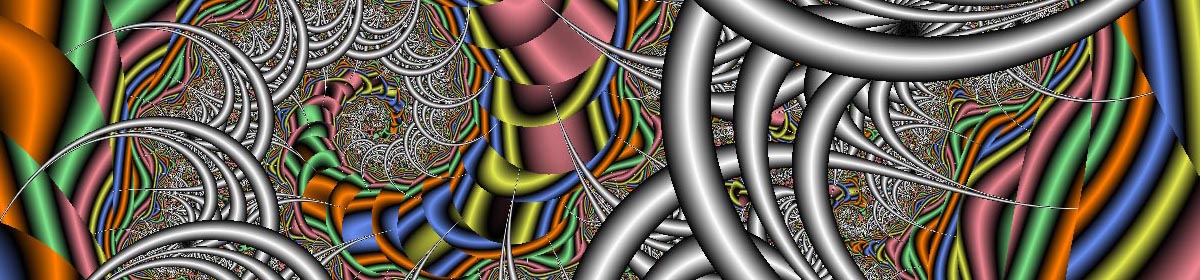I’ve been playing around with the demo versions of the Topaz Labs photo filters. So far, the most useful one is “Denoise.” Here’s a before-and-after pair demonstrating the filter’s usefulness on noisy originals. Click on them to see them full-size:


Obviously there’s a fine balance between smoothing grain and preserving detail. Denoise makes a difference in nearly every photo I’ve run through it. It’s rather expensive, though. At $80, it’s twice the price of Neat Image.
Here are some more pictures that I’ve run through various Topaz filters. In most cases, I haven’t done anything in Photoshop except cropping and a bit of healing brush. They have not been resized, so they are mostly quite large. Click on them to see them full-size.















The Denoise and Clarity filters seem to be the most useful for my purposes.